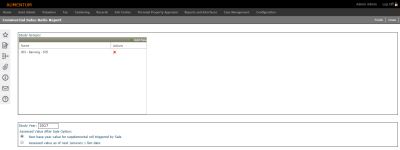Commercial Sales Ratio Report
Navigate:  Valuation
> Reports > Commercial Sales Ratio Report
Valuation
> Reports > Commercial Sales Ratio Report
Description
NOTE: The Commercial Sales Ratio Report is specific to the State of California and may not apply to your jurisdiction.
The Commercial Sales Ratio Report is an annual report/export which is defined using a State-specific format relating to commercial and industrial sale data. The report is generated specifically for the State Board of Equalization and is used in part to determine local property taxes which have been paid on rail transportation properties.
Steps
-
On the Commercial Sales Ratio Report screen, click Add New in the Study Groups panel.
- Make a selection from the Name drop-down list and click the green check mark.
-
Click Delete on any study group row to remove it.
-
Enter the Study Year. The default is the next year since:
-
Analysis requires an adequate time span to provide good working sales ratio analysis data.
-
The Assessed Value After Sale Option (next) includes a projected assessed value to January 1 of the next year
-
Click Finish. The Monitor Batch Processes screen opens automatically.
-
Click to select the report in the grid.
- On the View Batch Process Details screen, click the hyperlink in the Report panel.
-
Click List to return to the Monitor Batch Processes screen.
- Click Close to return to the Commercial Sales Ratio Report screen.
Dependencies, Prerequisites, and Setup
-
A study group must be set up.
-
Sales ratio analysis must be complete.