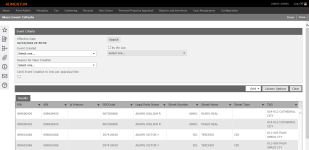Mass Event Creation
Navigate:  Valuation > Mass Event Creation
Valuation > Mass Event Creation
Description
The Mass Event Criteria screen is used to create an event so that workflows can be initiated spontaneously, in mass. Mass Events allow you to start a workflow for processes that fall outside of the automated process which already occur in Aumentum, such as a re-appraisal event.
The PINs selected from the Real Property Search screen are displayed in a read-only list.
Steps
- On the mass Event Criteria screen, click Search in the Event Criteria panel.
- On the Real Property Search screen, enter your search criteria and click Search.
- In the Results panel, select the checkbox for one or more items in the grid and click Next.
- On the Mass Event Criteria screen, the Effective Date is automatically populated with the current date.
- Make a selection from the Event Created and Reason for Mass Creation drop-down lists.
- Optionally, select the Limit Event Creation to One per Appraisal Site checkbox.
- If you select the By PIN List checkbox, make a selection from the drop-down list.
- In the Results panel, your selections from the Real Property Search screen are displayed.
- Click Finish to create the event. A confirmation message displays notifying you that the event has been created.
- Click Close to end the task.