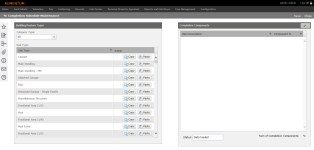% Completion Schedule Maintenance
Navigate:  Valuation
> Configuration >
% Completion Schedule Maintenance
Valuation
> Configuration >
% Completion Schedule Maintenance
Description
Use this screen to configure details for Percent Completion Schedule maintenance.
Steps
-
Select the Category Type.
-
The Sub Type list displayed is based on the Category Type selected.
-
Click the filter funnel in the Sub Type panel to optionally filter the list by the define parameters; then click Filter.
-
Click Copy to copy the type and click Paste in the Completion Components column to paste it to that column.
-
Optionally click the filter funnel in the Sub Type panel header to filter the list. Click the green checkmark to save the list.
-
Define the Status.
-
Click Save.
-
Click Close to end the task.