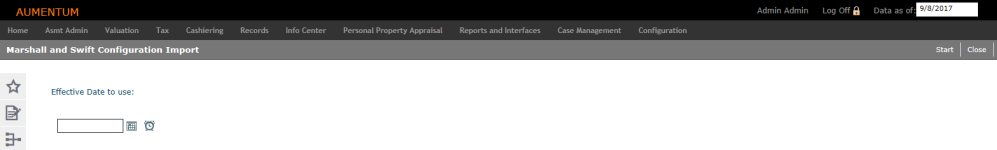Marshall and Swift Configuration Import
Navigate:  Valuation>
Configuration >
Marshall and Swift Configuration Import
Valuation>
Configuration >
Marshall and Swift Configuration Import
Description
Select the Effective Date to start the Marshall and Swift import from the Marshall and Swift Configuration Import screen. This date indicates the date by which the import (and associated rates from the import) is effective in the application.
Steps
-
On the Marshall and Swift Configuration Import screen, enter or select the effective date and time.
- Click Start in the Command Item bar to start the import.
-
Once complete, a confirmation message displays at the top of the screen.
-
Click Close to end the task.