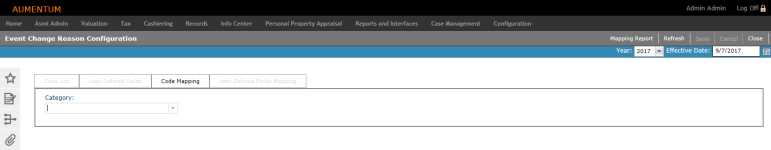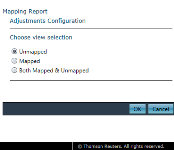Change Reasons for Event Mapping
Navigate:  Valuation
> Configuration >
Change Reasons for Event Mapping
Valuation
> Configuration >
Change Reasons for Event Mapping
Description
Use this task to map any changes to certain data changes in valuation to event change reasons in the system. You can configure certain valuation data changes to trigger system events, which require change reasons. You can also print a report of the mappings.
System events also often kick off workflows that submit a particular item or process or record to the workflow for processing, available on the View My Worklist screen when selecting the workflow icon via the sidebar on any screen.
NOTE: The Aumentum Engineering team and your Aumentum Implementation team initially define and set up system events, workflows, and change reasons in coordination with the particular jurisdiction.
Steps For Event Change Reason Configuration
NOTE: The Code Mapping panel is displayed by default when first accessing this screen.
-
On the Event Change Reason Configuration screen, select the Year and Effective Date at the top right of the screen.
-
Select the Mapping Category.
-
For the Code List, User Defined Fields, and User Defined Fields Mapping, define the details as applicable.
-
Click Save.
Steps For Generating the Mapping Report
-
Click Mapping Report in the Command Item bar to open the Mapping Report Options pop-up.
-
Define the view selection by selecting the applicable button:
-
Unmapped
-
Mapped
-
Both Mapped & Unmapped
-
Click OK to save the changes and close the pop-up.
-
Click Cancel to cancel the reporting options.
-
Click Close to end the task.