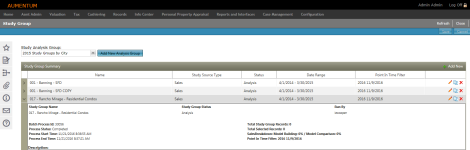Study Group
Navigate:  Valuation >
Analysis > Study Group Analysis
Valuation >
Analysis > Study Group Analysis
Description
The Study Group screen displays a list of existing study groups, by Analysis Group. Use Study Group to create new Study Analysis Groups to add study groups to, or create or edit new study groups under an existing Analysis Group.
Study groups the basis of analysis for all market appraisal models, comparable sales models and market adjusted cost models in the Valuation module.
Study groups are also the standard to be used in comparing appraisal models within Aumentum Valuation. This ensures that multiple market mass appraisal models can be built on the model-building sales set and then fairly compared using the same model comparison sales set. Unless models are compared on the same model comparison sales set, no definite conclusions can be drawn by a comparison between multiple models.
Steps
-
Select the Study Analysis Group. The Study Group Summary grid populates to display the study groups for the selected category.
-
Click to select a study group in the Study Group Summary grid and view it's summary details below. Click the right arrow to expand the study group's details.
OR
Create a new analysis group by entering the new group's name in the Study Analysis Group field and clicking Add New Analysis Group.
-
Click the Add New to add a new study group on the Study Group Basic Settings screen.
-
Click the Copy icon to copy a study group in the list on the Study Group Basic Settings screen.
-
Click Save.
-
Click Refresh to clear all selections and refresh the page.
-
Click Close to end the task.
-
OR
Click the Pencil icon to edit any study group in the list on the Study Group Basic Settings screen.
NOTE: A Warning message displays to confirm that you want to edit the data. Select OK to continue.
Study Group Analysis Setting
-
Select the sales that comprise the study group. At least one sales date range is required.
-
Start - Select the starting date range.
-
End - Select the ending date range.
-
Percent in Model-Comparison - Enter the percent of the sales in the selected range to add to the model-comparison sales set.
-
-
The multiple date ranges have to be contiguous.
-
The multiple date ranges cannot be overlapping.
-
Select the sales that will make up the model-building and model-comparison sales sets.
-
Validity Code - This drop-down lists all of the available validity code categories that have been configured. Select a Validity Code category from the drop-down list; available Validity Codes for the selected category populate in the field below to move in the selected field (using the arrow buttons).
-
-
Optionally select the Point in Time of the Data Filtersto filter and eliminates sales that fit descriptions you do not want included in the study group.
NOTE: If you want to select a date range between two existing date ranges, click the Add New icon next to the range you want the new range to follow; the application sets the start date to one day after the end date range on the immediate, previous row.
When multiple data range lines exist:
-
As of Sale Date
-
As of Verified Date
-
As of Sale Snapshot
-
As of Current Date (default)
Adding Constraints
-
Click + Add New to add Constraints.
-
Select the:
-
Entity - Select an entity that defines the context of the desired data attribute.
-
Attribute - Enter the name of the data value. Available Attributes populate depending on your Entity selection.
-
Operator - Select an applicable operator.
-
Filter Value - Select the value by which you want to filter.
Batch Scheduling
-
Select the batch schedule.
-
Click Finish. The Study Group Batch Run pop-up displays.
-
Click Previous to return to the Study Group summary page.
-
Click Refresh to clear all selections and refresh the page.
-
Click Close to end the task.
Tips
Study groups are defined by: a sales date range; the amount of sales to withhold for the model comparison sales set; selected validity codes; and a series of data filters.
First, the sales date range defines the scope of the sales to be considered and the amount of sales to withhold for the model comparison; the sales set defines the division of the sales in the model.
Second, the validity codes further refine the sales set by eliminating sales with validity codes that you are not interested in.
Third, data filters eliminate sales that exhibit out-of-range data values, either at time of sale, time of sale verification, or the current time. Important data filters include: property type, number of appraisal sites, and number of main buildings per appraisal site, for each of the sales. Since sales occur at the parcel-level, they can potentially have multiple associated appraisal sites and can contain multiple main buildings per appraisal site.