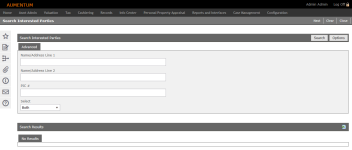Search Interested Parties
Navigate:  Tax >
Tax Sale > Property Sale > Search Interested Parties
Tax >
Tax Sale > Property Sale > Search Interested Parties
Description
Use this screen to search for parties of interest associated with a tax sale and their correspondence history. A party of interest is not a legal owner; rather, it is someone or something that has an interest in properties in a tax sale (for example, title search companies). Use this task to track correspondence that was sent to these companies.
You can search for interested parties using name, address and a US Postal Service Package Identification Code (PIC).
Steps
-
On the Search Interested Parties screen, enter a name or address. For example Line 1 may be the name and Line 2 may be the address. You can also use a PIC # to search by the certified mail number for correspondence.
NOTE: You can use wildcard characters.
-
Make a selection from the drop-down list. You can search for interested parties associated with Delinquent Groups, Tax Sales or both, by selecting:
-
Both
- Delinquent Group
-
Tax Sale
-
-
Click Search. Only interested parties having had correspondence dispatched are displayed in the Search Results panel.
-
In the Search Results panel, select the checkbox for one or more items in the grid and click Next. On the Parties of Interest Mailing Details screen, you can view correspondence delivery status history information.
-
You can edit search result details by clicking on a row and making the changes required. For example, changing the delivery status from Sent to Mail Returned to know if interested parties received the correspondence sent to them regarding the tax sale. Click Save to update the values in the grid.
- Click Clear to clear all fields on the Search Interested Parties screen.
-
Click Close to end the task.
OR
Click the Export to Excel icon to open search results in a Microsoft Excel spreadsheet.