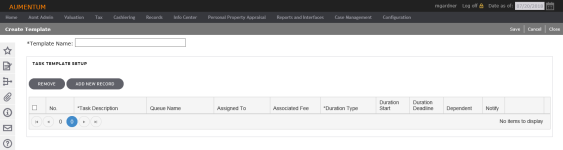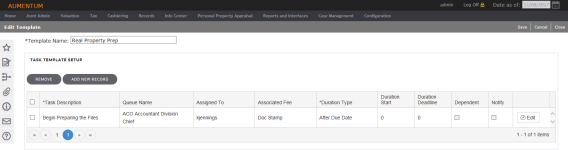Task List Template Configuration
Navigate:  Tax > Tax Sale > Property Sale > Sale Task List > Task List Template Configuration
Tax > Tax Sale > Property Sale > Sale Task List > Task List Template Configuration
Description
This task lets you create and maintain templates for the various tax sales you have running at any particular time. You can create templates for the task lists to simplify creating a list for a new tax sale.
Steps
- On the Search for Template screen, enter your search criteria and click Search.
- In the Template Name panel, click Edit for the item you want to modify.
- On the Edit Template screen, click Add New Record.
- Make selections from the Task Description, Queue Name, Assigned To, Associated Fee, and Duration Type drop-down lists.
- Enter or select the Duration Start and Duration Deadline.
- Select or clear the checkbox for the Dependent and Notify columns as needed.
- Click Update.
- Click Save in the Command Item bar.
- Click Cancel to close the screen without saving changes. A pop-up will appear asking you to confirm this action.
- Click Close to end the task. A pop-up will appear asking you to confirm this action.
Clone a Task List Template
- On the Search for Template screen, enter all or part of a template name and click Search.
- In the Search Results panel, click Clone for the item you want to duplicate.
- On the Edit Template screen, enter a template name and click Save.
- Click Close to end the task.