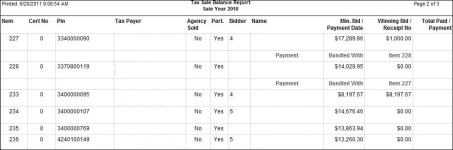Tax Sale Balance Report
Navigate:  Tax >
Tax Sale > Lien
/Certificate Sale > Reports
> SRS Tax Sale Reports > Tax Sale Balance Report
Tax >
Tax Sale > Lien
/Certificate Sale > Reports
> SRS Tax Sale Reports > Tax Sale Balance Report
OR
Tax
> Tax Sale > Property
Sale > Reports >
SRS Property Sale Reports > Tax Sale Balance Report
Description
Print a report listing Buyer payments on Tax Sale Items for a particular Tax Sale.
 Jurisdiction
Specific Information
Jurisdiction
Specific Information
California
-
The Cert. No. column has been suppressed for the report.
-
The Tax Sale > Property Sale > Application Setting Allow Property to be in Multiple Secure Sales allows tax sale items to be in multiple tax sales, and the tax sale in the Publication List to be in multiple secure sales when set to True. When a tax sale with multiple items is cashiered, the status of any tax sale item also in another tax sale is set automatically to Non Participant in the non-cashiered tax sale with a Change Reason set to Sold in Another Sale. The Assessor, Auctioneer, and Tax Sale Balance reports include an additional Multiple Sales column that contains a count of the number of tax sales in which an item is participating if this setting is set to True and there are multiple items in a secure tax sale.
Steps
-
Select the Tax Sale Id you want to print the report for.
-
Choose an option from the Group By drop-down list to determine how the report groups Tax Sale Items.
-
Click View Report to view a report of redemption in the time frame you selected.
OR
Click Submit to Batch to process the report through the batch processor. You advance to the Monitor Batch Processes screen.
Report Sample
Tips
This report only lists payments made through the Buyer Payment Import process or in Cashiering with a transaction type of Tax Sale.