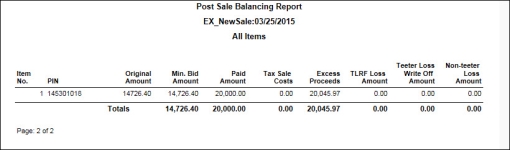Post Sale Balance Report
Navigate:  Tax > Tax Sale/Property Sale > Reports > SRS Reports > Post Sale Balance Report
Tax > Tax Sale/Property Sale > Reports > SRS Reports > Post Sale Balance Report
Description
Generate a report by tax sale and type of items that show post tax sale balances.
Steps
-
Select the Tax Sale.
-
Select the associated Type of Items.
-
Click Print to print the report now or click Submit to Batch to send the process to the Monitor Batch Processes screen from which you can select the process and view the report.
-
Click Close to end the task.
-