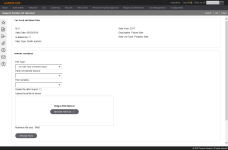Import Parties of Interest
Navigation:  Tax > Tax Sale > Property Sale > Export/Import > Import Parties of Interest
Tax > Tax Sale > Property Sale > Export/Import > Import Parties of Interest
Steps
- On the Search for Tax Sales screen, enter your search criteria and click Search.
- In the Tax Sales panel, click to open an item in the grid.
- On the Import Parties of Interest screen, the Tax Sale Information panel is read-only and displays the tax sale to which you are applying the imported parties of interest.
- Make a selection from the File Type, Party of Interest Source, and File Contains drop-down lists.
- Select the Delete file after import checkbox to remove the input file from its location after it is uploaded.
- Drag-and-drop or browse for the file to upload.
- Click Upload Files.
- Click Import in the Command Item bar.
- Results are displayed in the Import History panel.