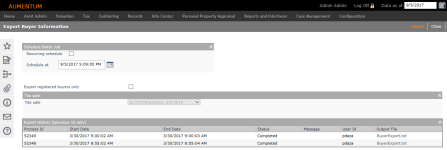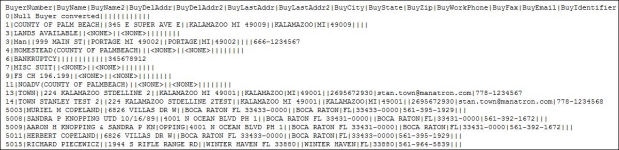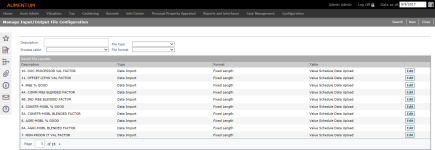Buyer Export
Navigate:  Tax > Tax Sale > Property Sale > Export/Import > Buyer Export > Export Buyer Information
Tax > Tax Sale > Property Sale > Export/Import > Buyer Export > Export Buyer Information
Description
Export Buyer information for use with third-party software. Before you can export Buyer information, you must set up the export File I/O layout using the Configuration > File Input/Output > Input/Output File Configuration task.
Use the Buyer Information Import task to import Buyer information into Aumentum.
Steps
-
Optionally, click Recurring schedule and define the schedule.
-
Select the Export registered buyers only checkbox if you want to only export buyers who have paid and registered for the tax sale. Then select a Tax sale from the drop-down list.
-
Click Export to export buyer information.
-
Click OK on the confirmation message. You advance to the Monitor Batch Processes screen. When finished, closed the batch processing screens to return to this screen.
-
-
Select the Tax sale. The process displays in the Export History panel once the process has completed.
-
Click Close to end the task.
Report Sample
Buyer Export
Common Actions
Click View Batch Processes to view your batch process on the Monitor Batch Processes screen.
Tips
Only the last 10 exports display on this screen. To view additional exports, use the Monitor Batch Processes screen.
A message displays if the batch process does not complete successfully.
-
No FileField records were returned - Make sure you have set up your export file layout using the Configuration > File Input/Output > Input/Output File Configuration task.
-
The supplied field format and length would lead to data loss - There is a field length in your export file layout that does not provide enough space for the exported data. Check the batch process for the name of the field and update the layout accordingly.
The process no longer displays in the Event History panel on this screen if you delete the batch process on the Monitor Batch Processes screen or the View Batch Process Details screen.
Before you can export Buyer information, you must set up the export File I/O layout using the Configuration > File Input/Output > Input/Output File Configuration task.