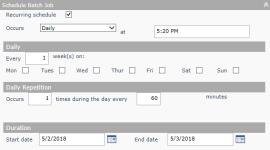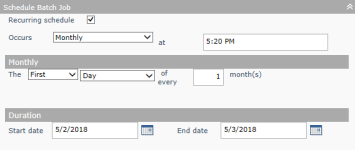Payment Import
Navigate:  Tax
> Tax Accounting >
Payment Import
Tax
> Tax Accounting >
Payment Import
Description
Import payment information from an external ASCII file into Aumentum Tax. The import can be set as a recurring, automated process.
You can view payment detail for this payment import on the Distribution Verify Agency Balances screen in the Payment Detail panel when selecting the View Details button on that screen.
Steps
-
On the Import Payment Information screen, select Payment Import from the Process type drop-down list.
-
Select the Import file template. File templates are set up in Configuration > File Input/Output > Input/Output File Configuration.
-
Check the Print payment listing checkbox to include the payment listing report.
-
Choose your processing option:
-
Check the Import specific file checkbox to select a specific file for import. The Import Specific File panel fields become active and the Schedule Batch Job panel is hidden. Click Browse if the file is located locally on your computer's hard drive and select the file or make a selection from the Select a server file drop-down list to select the server file from the list if the file is located on a server.
OR
-
Check the Recurring schedule checkbox to set the export payments process to a recurring schedule.
In the Schedule Batch Job panel, enter or select the date and time you want to schedule the job.
OR
Select the Recurring schedule checkbox and make a selection from the Occurs drop-down list to define a recurring schedule.
Daily
Monthly
Functional Calendar
-
- Click Validate Vendors.
- Select the vendor file for validation on the Select Vendor Export File for Validation screen.
-
Print Payment Listing Report - At any time needed, print the payment listing report to view the details of the payment information.
NOTE: Use Manage Input/Output File Configuration to create file layouts for importing.
Dependencies, Prerequisites, and Setup
Tax Accounting
-
Export Payments - Payment transactions have previously been exported for the purpose of printing checks
Configuration Menu
-
Manage Input/Output File Configuration - Import file layout must be defined.
Other Sources
-
Import file must exist.
-
A payment file must have been exported before you can import a payment file.