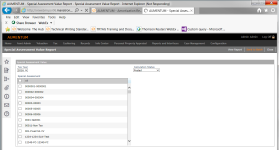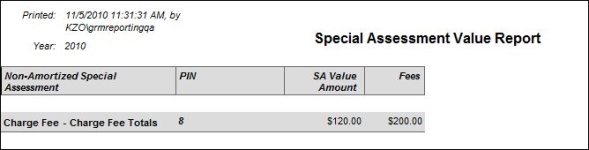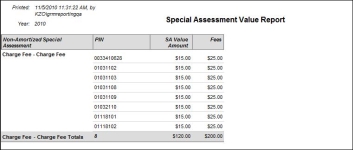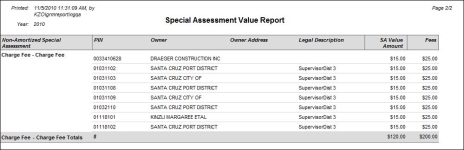Special Assessment Value Report
Navigate:  Tax >
Special Assessments > Reports
> Special Assessment Value Report
Tax >
Special Assessments > Reports
> Special Assessment Value Report
Description
Print a report listing posted values, unposted values and errors, or errors only. You can also choose to print totals only, list the pins and amounts, or to include list pins, amounts, and owner information.
Steps
-
Select the Tax year (defaults to print for the current year).
-
Select a Calculation status. You can choose Posted, Not posted, Ready to Calculate, Ready to Post, (includes errors), or Errors.
-
Select the Special assessments you want to print the report for.
-
Select the Report Detail Level. You can choose Totals only, List PINs, or List PINs with Details.
-
Click View Report to generate the report in a separate browser window.
OR
Click Submit to Batch to send the report to the batch processor. You advance to the Monitor Batch Processes screen -
Click Close to end the task.
Report Samples
SA Value Report - Totals Only
SA Value Report - List PINs
SA Value Report - List PINs with Details
Tips
Special assessments must be calculated for values to print on this report. PINs that have been added to a special assessment but have not yet been calculated print on this report but do not have values.
The Special Assessment Value report can be output in an .csv format. Click View Report. In the new report window, select the Export drop-down list (disk icon with green arrow) and click CSV. Depending on your web browser settings, you can open the file or save it.