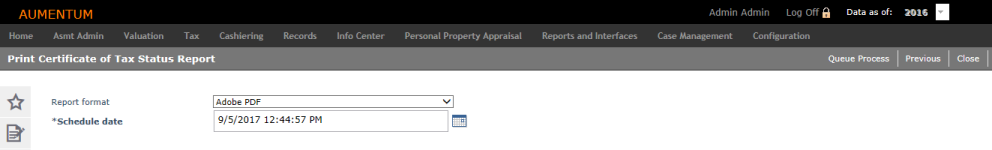Certificate of Tax Status Report
Navigate:  Tax > Special Assessments > Reports > Certificate of Tax Status Report
Tax > Special Assessments > Reports > Certificate of Tax Status Report
Description
Print a report that shows the current installment due for each special assessment, shows the remaining principal for each special assessment, and includes a message that the amounts on the report may change over time. This report is organized by parcel.
Steps
-
On the Search for Special Assessments screen, enter your search criteria and click Search.
- In the Search Results panel, click a name in the Description column.
- On the Print Certificate of Tax Status Report screen, make a selection from the Report format drop-down list. The default format is PDF.
-
Enter or select the date you want to run the report. The default date and time is the current date and time.
-
Click Queue Process in the Command Item bar to print the report in batch processing. The Monitor Batch Processes screen opens automatically.
-
Click Previous to return to the Search for Special Assessments screen.
-
Click Close to exit.
Report Sample
Certificate of Tax Status