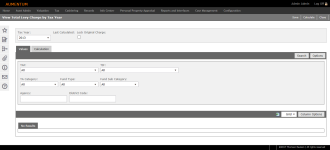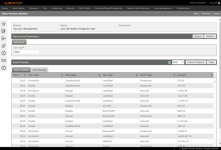Total Levy Charges
Navigate:  Tax > Levy Management > Total Charges > Total Levy Charges
Tax > Levy Management > Total Charges > Total Levy Charges
Description
The Total Levy Charges task allows you to calculate, preserve the original charges posted during the annual tax extension and TIF increment and TIF pass through calculations, and to monitor the changes to that benchmark as the year progresses.
Steps
- On the View Total Levy Charge by Tax Year screen, make a selection from the Tax Year drop-down list.
- Select the Lock Original Charge checkbox to freeze original charge calculations and continue calculating adjustments between the current and the original.
- In the Values tab, enter or select your search criteria and click Search to retrieve the amounts based on your filters.
- There are three tabs that display charge information:
-
Original Charges – Reflects amounts flagged to be considered for the original charge. To preserve (lock) the original charge calculation for a designated year, users must have the security role allowing modifications to the page. Once the lock is set, the original charge calculation step will be skipped when the calculation is executed, which can be verified both in the calculation log and the date appearing on the original charge PDF report.
-
Non-TIF amounts come from the posted charges during the Annual Post Taxes and Charges step where the process instance(s) have the Include in Original Charge question set to True.
-
TIF data comes from the latest TIF Increment and TIF Pass Through instances designated as to be included in the original charge.
- Adjusted Charges – Displays the current charges based on the original and corrections, either upwards or downwards.
- Change in Charges – Displays the Adjusted Charge less the Original Charge.
- Click Calculate. If the year is locked, this will not recalculate the original charge, but will recalculate the adjusted charges and the difference between the original charges and the current charges.
-
The Search button retrieves amounts from the last calculation. Use the TAF and TIF select lists to filter the records.
-
Click the Excel icon to open the column headings and grid data in an Excel workbook.
-
Reports configured for your installation may appear on the Calculation tab’s File sub-tab.
- Click Save in the Command Item bar.
The Last Calculated date displays the date through which the data applies. If no last calculated date appears, then the charges need to be calculated for the year first.
NOTE: You must have modify rights to save this setting; otherwise, it is read-only.
The data service Levy AR Posted Charges By Year on the Data Service Viewer screen can assist with balancing the charge amounts.
Tips
Up until finalizing the Annual Post Charges and Taxes instance and likewise finalizing the TIF increment and pass through instances, you can mark which instances should be considered as part of the original charge calculation process, using the instance user defined fields (UDFs).
Jurisdictions may use the total levy charge’s output to report estimated revenue to the taxing authorities by tax authority fund and TIF district, with the ability to provide periodic updates throughout the year based on roll changes.
Dependencies, Prerequisites, and Setup
- Requires the annual bill, TIF increment and TIF pass through instances to denote inclusion in the original charge for the respective amounts to appear as part of the original amount.