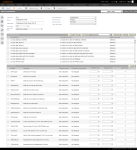Levy Groups
Navigate:  Tax > Levy Management >Tax Rate Calculation > Levy Groups
Tax > Levy Management >Tax Rate Calculation > Levy Groups
Description
Define the types of levies that are used to enter levy requests and calculate tax rates.
Steps
-
On the Search for Levy Groups screen, enter your search criteria and click Search.
- In the Available Levies panel, select the checkbox for one or more items in the grid and click Next.
-
On the Edit Levy Definition screen, select the checkbox for one or more items in the Tax Authority Funds and Levy Modifiers panels, which define a levy.
-
Click Exclude TAGs to open the Exclude TAGs from Levy Funds screen. Select the TAGs that should not be included in the levy for certain tax authority funds and click Finish.
-
In the Levy Modifiers panel, select the checkbox for one or more modifiers and click Funds to open the Select Levy Modifier Funds screen. For each modifier that can be applied to a levy, select the funds the modifier will apply to and click Finish.
-
Adding funds
- In the Tax Authority Funds panel, click Add.
- In the Select Funds to Add pop-up, click Search.
- In the Available Tax Authority Funds panel, select one or more items in the grid and click Add.
- Confirm your selections in the Selected Tax Authority Funds panel and click Finish.
Assigning Value Basis
- In the Tax Authority Funds panel, make a selection from the Value Basis drop-down list and click Set Basis.
Setting Levy TAF Rate Value Types
- On the Edit Levy Definition screen, click TAF Setup in the Tax Authority Funds panel.
- On the Set Up Levy TAF Rate Value Types screen, make your selections from the drop-down lists in the Levy TAF Defaults panel and click Save Defaults.
- In the Levy TAF Rates panel, click Auto Populate if there are new rate rows to add.
- In the Auto Populate Funds pop-up, verify the district information and click Close.
- Click Finish in the Command Item bar.
Prerequisites
Levy Management
-
Tax Authorities - Set up tax authorities and their associated funds.
Configuration Menu
-
Systype Maintenance - Set up any Levy Basis Type systypes you need to track levies. Several Levy Basis Types come loaded with Aumentum and cannot be removed.
Dependencies
Levies must be defined before Levy Maintenance and Tax Rate Calculation.