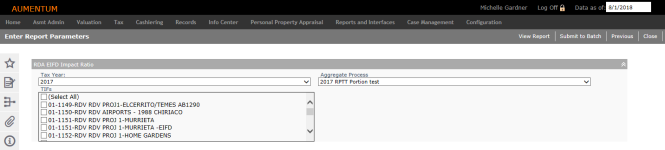RDA EIFD Impact Ratio
Navigation:  Tax > Levy Management > Reports > SRS Levy Management Reports > RDA EIFD Impact Ratio
Tax > Levy Management > Reports > SRS Levy Management Reports > RDA EIFD Impact Ratio
Description
This report displays information about the impact ratio for each EIFD.
Steps
- On the Enter Report Parameters screen, make a selection from the Tax Year drop-down list.
- Select the checkbox for one or more items (or click Select All) in the TIFs drop-down list.
- Make a selection from the Aggregate Process drop-down list.
- Click View Report to open the report in a new window.
- Click to select the report. The View Batch Process Details screen opens automatically.
- Click the hyperlink in the Report panel to open the report as a PDF in a new window.
- Click Previous to return to the Levy Management Reports screen.
- Click Close to end the task.
OR
Click Submit to Batch to open the Monitor Batch Processes screen.