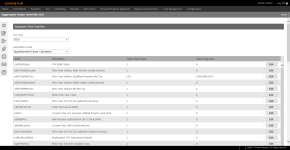Aggregate Value Override
Navigate:  Tax > Levy Management > Overrides > Aggregate Overrides
Tax > Levy Management > Overrides > Aggregate Overrides
Description
Developers use task to maintain the details of aggregate value overrides used in various tasks and processes, such as roll processing, apportionment factor calculations, RDA calculations, and rate calculations
Steps
-
On the Override Aggregate Values screen, make a selection from the Effective Year and Change effective year drop-down lists.
-
In the Filter Overrides panel, make a selection from the Calculation Level drop-down list. Aggregate value codes and descriptions are displayed based on your selections.
-
In the Value Overrides panel, click Add. Or click Edit for an item in the grid to make the necessary changes, then click Apply.
- Click Save in the Command Item bar.
-
Click Cancel to discard changes made since the last save.
- Click Close to end the task.