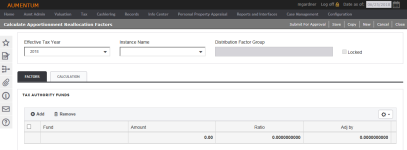Reallocation Factor Calculation
Navigate:  Tax > Levy Management > Factor Calculations > Reallocation Factor Calculation
Tax > Levy Management > Factor Calculations > Reallocation Factor Calculation
Steps
- On the Calculate Apportionment Reallocation Factors screen, make your selections from the drop-down lists in the header area.
- In the Factors tab, click Add.
- On the Select Funds to Add screen, select the checkbox for one or more items to add.
- Click Save in the Command Item bar.
- In the Calculation tab, select the checkbox for one or more items in the Dynamic Calculation panel and click Calculate.
- In the Factors tab, Ratio and Adj by values are populated in the grid.
- Click the Workflow icon in the sidebar.
- On the View My Worklist screen, enter your search criteria and click Search.
- In the Results panel, click to open an item in the grid.
- On the Calculate Apportionment Reallocation Factors screen, the Amounts column is editable unless the Locked checkbox is selected.
- Click Accept/Reject in the Command Item bar.