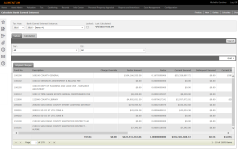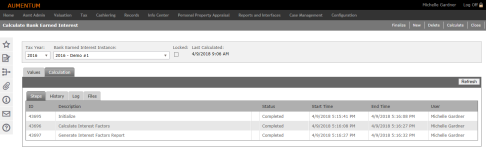Bank Earned Interest Factor Calculation
Navigate:  Tax >
Levy Management > Factor Calculations
> Bank Earned Interest Factor Calculations
Tax >
Levy Management > Factor Calculations
> Bank Earned Interest Factor Calculations
Description
Use this task to perform interest calculations for TIF and TAF based on the selected tax year.
Steps
-
On the Calculate Bank Earned Interest screen, make a selection from the Tax Year drop-down list.
-
Make a selection from the Bank Earned Interest Instance drop-down list, or click New to create a new instance.
-
Enter a description for the instance and click OK.
-
-
In the Values tab, make a selection from the TAF and TIF drop-down lists.
-
Click Search.
-
In the Original Charges tab, click Edit at the end of the row for an item in the grid.
- In the Opening Charge pop-up, enter an amount in the Override field.
- Optionally, enter a note for the charge.
- Click Save to close the pop-up.
- Click Cancel to close the pop-up without saving changes.
-
Click Calculate in the Command Item bar. The Calculation tab opens automatically.
-
When calculation processing is complete, click the History tab to view a detailed history of the calculations.
-
Optionally, make a selection from the Iteration drop-down list.
-
Click the Log tab to view a log of calculation events.
-
In the Filter field, enter all or part of a word to filter the log results.
-
Click Errors Only to view a log of errors.
-
Click Download Log to download a text file log.
- Optionally, make a selection from the Iteration drop-down list.
-
Click the Files tab to view files from the calculations.
-
Click on a file to open or save it.
-
Click Finalize in the Command Item bar.
-
Click Close to end the task.
-
NOTE: If the Locked checkbox is selected, then the instance has been finalized and locked from further editing. Your selections in the drop-down lists are used to filter the results in the Original Charges tab.