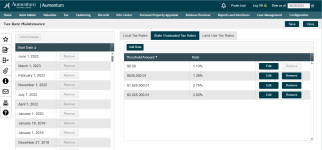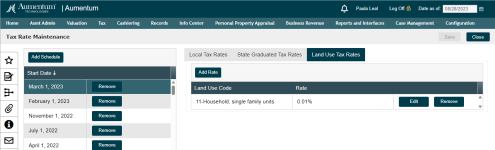Tax Rate Maintenance
Navigate:  Tax >
Excise Tax > Tax Rate Maintenance
Tax >
Excise Tax > Tax Rate Maintenance
Description
Use this page to build and maintain all of tax rate information based on the dates for which those rates came into effect. This page allows the user to manage Local Tax Rates, State Graduated Rates. and Land Use Rates. The setup is based on Date Schedules in order to allow the appropriate rate to be used for calculating.
Steps
Local Tax Rates Tab
NOTE: The Local Tax Rates schedule will be populated with historical WA State data before go-live. This will only need to be updated if changes are required, or a change in rates happens in the future.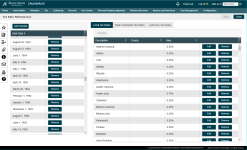
- If new rates are added in the future, then click on the Add Schedule button and enter the date for which the new rates will be entered and click SAVE.
- Doing this will copy all data from the prior rate schedule to the new schedule. Then the user will need to make the appropriate modifications and click the Save Button
State Graduated Tax Rates Tab
- This grid holds the graduated schedule for the State excise tax calculation.
- Each row represents a new tier with the Threshhold Amount being the amount from which that tier rate will start calculating.
- To add a row, click Add Rate, and enter the starting amount for the new rate.
- Then in the Rate column, enter the rate to be calculated for that tier.
- When everything is correct, click the Add button.
- When all changes are ready, click the SAVE button.
- If a tier needs to be removed, then click the remove button on that row, then click SAVE.
Land Use Tax Rates Tab
- This tab will hold the rate for any special Land use codes.
- If a new record is needed here, click Add Rate.
- Then select the Land Use Code for which the special Rate will apply.
- In the next column enter the rate for the code, and click the Add button
- Click Save once all changes have been made and are correct.
- It is also possible to edit an existing row by clicking the edit button. making the change and clicking Update, then Save.
- Or, to remove a row, you can click the remove button, and then click Save.