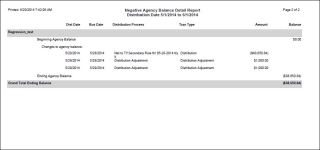Negative Agency Balance Detail Report
Navigate:  Tax > Distribution > Reports > SRS Distribution Reports > Negative Agency Balance Detail Report
Tax > Distribution > Reports > SRS Distribution Reports > Negative Agency Balance Detail Report
Description
NOTE: This report currently applies to California jurisdictions only.
The General Ledger (G/L) Export process accepts negative balance transactions. Negative agency balances are tracked in Distribution to produce General Ledger entries when the negative agency balance:
-
Is incurred.
-
Increases or decreases.
This report shows amounts held in negative agency balances for the purpose of reconciling with the jurisdiction G/L balances for negative agency amounts. Define whether to run the report by distribution date or by business date ranges with the option to select one or multiple agencies.
Steps
-
Select the Date Type. Options are:
-
Distribution Date
-
Business Date
-
-
Enter the From Date and To Daterange or select them from the date picker.
-
All Agencies are selected by default. Optionally, select only the ones for which you want to generate the balances.
-
Click View Report or Submit to Batch to open the Monitor Batch Processes screen, select the process when complete to open the View Batch Process Details screen, and select the report.
-
Click Close to end the task.
-
Report Samples
Cover Page
Page 1