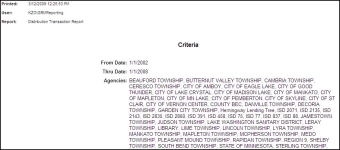Distribution Transaction Report
Navigate:  Tax > Distribution > Reports > SRS Distribution Reports > Distribution Transaction Report
Tax > Distribution > Reports > SRS Distribution Reports > Distribution Transaction Report
Description
Print a report listing transactions for a selected agency and date range. The report lists the transaction date, distribution year, distribution period, transaction type, reason code, description entered, user, and amount.
Steps
-
Select the FromDate and the To Date.
-
Select the Agencies you want to include in your report.
-
Click View Report to generate the report in a separate browser window, or click Submit to Batch to open the Monitor Batch Processes screen on which you can view the progress of the report. When completed, click the report in the grid to open the View Batch Process Details screen, and click the report to open it. Click Close to close the batch screens.
-
Click Previous to return to the Distribution Reports screen.
-
Click Close to end the task.
Report Sample
Tips
View Report and Submit to Batch are grayed out, and therefore unusable, when all the necessary data has not been entered.
Once the report is generated, you can select a report format, such as XML or PDF, to export the report.