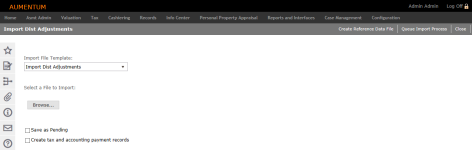Import Distribution Adjustments
Navigate:  Tax > Distribution > Import Distribution Adjustments
Tax > Distribution > Import Distribution Adjustments
Description
Select the template and the file to import distribution adjustments.
Steps
-
On the Import Dist Adjustments screen, make a selection from the Import File Template drop-down list.
-
Click Browse to search for the file to import.
-
Select the Save as Pending checkbox to save the import as pending.
-
Select the Create tax and account payment records checkbox to create records for tax accounting and for cashiering.
-
Click Create Reference Data File in the Command Item bar.
-
Click Queue Import Process to kick off batch processes to import the distribution adjustments.
-
Click Close to end the task.