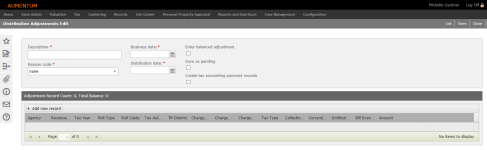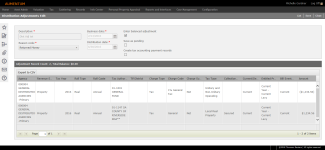Distribution Adjustments
Navigate:  Tax > Distribution > Distribution Adjustments
Tax > Distribution > Distribution Adjustments
Description
Adjust the amount you previously distributed to an agency, tax authority fund, or TIF District.
Adding a Distribution Adjustment
-
On the Distribution Adjustments Search screen, click New in the Command Item bar.
-
On the Distribution Adjustments Edit screen, enter a description, business date and distribution date. Make a selection from the Reason Code drop-down list.
-
Select the checkbox for each applicable item.
-
In the Adjustment Record Count panel, click Add new record.
-
In the Edit pop-up, enter the agency for which you want to adjust a distribution. Selections in the Tax authority funds and TIF district drop-down lists are based on the agency.
-
Make your selections from the drop-down lists. Those marked with an asterisk are required.
-
Enter the amount you want to adjust. You can enter a positive or a negative number to adjust the distribution up or down, but you cannot enter zero.
- Click Update to save your edits and close the pop-up.
-
Click Save in the Command Item bar.
NOTE: The business date is used for reference only. Aumentum uses this date to track when the adjustment took place and the Tax Accounting module uses this date when retrieving data for data imports and exports.
NOTE: The distribution date must be a date within the period you selected. Periods are set up for each Functional Calendar on the Maintain Functional Calendars screen.
NOTE: Depending on your jurisdiction, you can also import distribution adjustments.
Maintaining a Distribution Adjustment
-
On the Distribution Adjustments Search screen, enter your search criteria and click Search.
-
In the Transaction panel, select an item in the grid to open the Distribution Adjustments Edit screen.
-
Optionally, click Export to CSV to export the information to a spreadsheet.
Prerequisites
Distribution
-
Distribution – Funds must have been distributed to an agency.
- The distribution period must still be open. You can not adjust a distribution if a final distribution has been processed for the period the distribution is in.
Configuration Menu
Systypes – These are the user-defined systypes:
-
Distribution Adjustment Reason Code – This is used on the new Distribution Adjustments screen to indicate why a distribution needs to be adjusted.
-
Distribution Transaction Type – This systype is an internal identifier used by Aumentum to define what type of transaction a record in DistFnclHeader is.