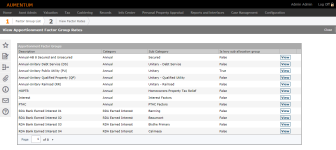View Apportionment Factor Group Rates
Navigate : Tax
> Distribution > Apportionment
Factors > View Apportionment Factor Group Rates
Tax
> Distribution > Apportionment
Factors > View Apportionment Factor Group Rates
Description
Select apportionment factors group rates for all funds for which you would like to see apportionment details.
Steps
-
On the View Apportionment Factor Group Rates screen, click View for an item in the Apportionment Factor Groups panel to open the View Apportionment Factors screen.
-
Click Close to end the task.