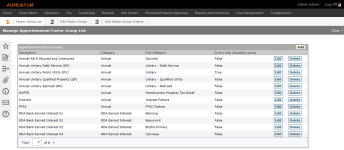Apportionment Factor Groups
Navigate:  Tax
> Distribution > Apportionment
Factors > Apportionment Factor Groups
Tax
> Distribution > Apportionment
Factors > Apportionment Factor Groups
Description
Apportionment factors are a by-product of the Annual Process (tax charge generation) and are used to determine the distribution of the 1% general tax. Apportionment factors are based on:
-
Factor Types
- Annual
- Estimated
- Supplemental
-
Factor Category
-
Unitary (for county-wide state assessed properties)
-
Secured (local real property - unsecured uses Prior Year Secured)
-
Debt
These factors are not used for tax calculation but are used by Distribution and are maintainable.
SETUP: See Distribution and Apportionment Factors for any applicable prerequisites, dependencies and setup information for this task.
 Jurisdiction Specific Information
Jurisdiction Specific Information
California
-
You can calculate 1% Qualified Electric Factors. To do so:
-
Import the QP TAG-level values via AA > Reports and Extracts > Data Interfaces > Import to import values.
-
Then, go to Tax > Levy > Factor Calculations > Qualified Property Values to manage the QP TAG-level values.
-
Next, calculate QP Apportionment factors via Tax > Processing > Tax Roll Processing. Select a tax year and the Apportionment Factors process. Run Calculate QP Apportionment Factors.
-
Finally, view the calculated rates in Tax > Distribution > Apportionment Factor Groups > Apportionment Factor Group Rates.
Steps
-
On the Manage Apportionment Factor Group List screen, click Add in the Apportionment Factor Groups panel header, or Edit on an existing group.
- On the Edit Apportionment Factor Group screen, edit the apportionment factors and add factor group criteria.
- Click Delete and OK on the delete confirmation to delete an existing group.
-
Click Close to end the task.