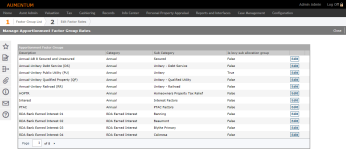Manage Apportionment Factor Group Rates
Navigate:  Tax > Distribution > Apportionment Factors > Apportionment Factor Groups Rates > Manage Apportionment Factor Group Rates
Tax > Distribution > Apportionment Factors > Apportionment Factor Groups Rates > Manage Apportionment Factor Group Rates
Description
Select the apportionment factor group for which you would like to manage apportionment factors.
SETUP: See Distribution and Apportionment Factors for any applicable prerequisites, dependencies and setup information for this task.
Steps
-
On the Manage Apportionment Factor Group Rates screen, click Edit for an item in the Apportionment Factor Groups panel.
- On the Edit Apportionment Factors screen, you can add and maintain factors. Repeat the previous step for each factor you want to edit.
-
Click Save in the Command Item bar.
- Click List to return to the Manage Apportionment Factor Group Rates screen.
- Click Close to end the task.