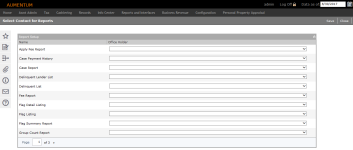Report Contacts
Navigate:  Tax > Delinquent > Reports > Report Contacts
Tax > Delinquent > Reports > Report Contacts
Description
Select the Office Holder contact for each Delinquent Report. Office Holder contact information is set up in Configuration > Office Contact Information.
Steps
-
On the Select Contact for Reports screen, make a selection from the drop-down lists in the Office Holder column
-
Click Save.
Tips
Office Holders are set up in Configuration > Localization > Office Contact Information.