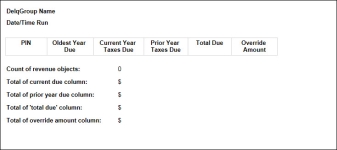Delinquent Group Balance Due by PIN Report
Navigate:  Tax > Delinquents > Reports > SRS Delinquent Reports > [DelqGroupBalanceDuePINReport] > Enter Report Parameters
Tax > Delinquents > Reports > SRS Delinquent Reports > [DelqGroupBalanceDuePINReport] > Enter Report Parameters
Description
NOTE: This report may not apply to your jurisdiction.
This report lists the total of all of the bills which are due for each PIN/revenue object which is included in a specific group. The report lists the individual PINs; the oldest, current and prior year(s) taxes due; the total due for the revenue object; and, if setup, the override amount (if the account balance due is greater than 0).
Steps
-
Enter the SetId. This is the ID number for the group.
-
Click View Report to view the report on-screen.
-
Click Previous to return to the list of reports on the previous screen.
-
Click Close to end the task.
OR
Click Submit to Batch to open the Monitor Batch Processes screen on which you can view the progress of the report. When completed, click the report in the grid to open the View Batch Process Details screen.