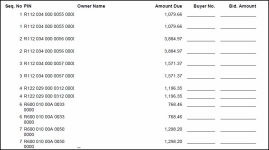Delinquent Group Auctioneer Report
Navigate:  Tax
> Delinquents > Reports
> SRS Reports > Group Auctioneer Report > Enter Report Parameters
Tax
> Delinquents > Reports
> SRS Reports > Group Auctioneer Report > Enter Report Parameters
Description
Once an Advertising Group is run as a Final List, you can print the Delinquent Group Auctioneer Report. This report prints the Sequence number, PIN, Owner name, and Amount due for bills in the group.
 Jurisdiction Specific Information
Jurisdiction Specific Information
California
-
The Tax Sale > Property Sale > Application Setting Allow Property to be in Multiple Secure Sales allows tax sale items to be in multiple tax sales, and the tax sale in the Publication List to be in multiple secure sales when set to True. When a tax sale with multiple items is cashiered, the status of any tax sale item also in another tax sale is set automatically to Non Participant in the non-cashiered tax sale with a Change Reason set to Sold in Another Sale. The Assessor, Auctioneer, and Tax Sale Balance reports include an additional Multiple Sales column that contains a count of the number of tax sales in which an item is participating if this setting is set to True and there are multiple items in a secure tax sale.
Steps
-
Select a Delinquent Group. NOTE: Only groups that were advertised as the Final List display in this drop-down list.
-
Click View Report to generate the report in a separate browser window, or click Submit to Batch to open the Monitor Batch Processes screen on which you can view the progress of the report. When completed, click the report in the grid to open the View Batch Process Details screen, and click the report to open it. Click Close to close the batch screens and return to this screen.