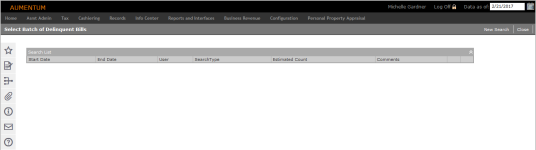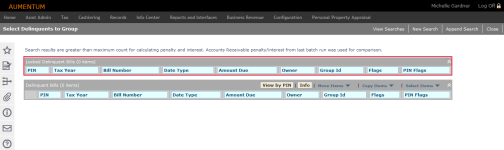Group Creation
Navigate:  Tax > Delinquent > Groups > Group Creation
Tax > Delinquent > Groups > Group Creation
Description
In Aumentum you can create groups of delinquent tax bills (or PINs) and then manage these groups. Following creation, processes can then be run on the entire group.
Begin by searching for and selecting delinquent bills or PINs for which to group. You can also copy or move bills into an existing group.
If you are creating a group for the purposes of forfeiture processing, search and select a single PIN or a PIN list instead of a group of delinquent bill (s). This allows you to create a group based on revenue objects for the Forfeiture Listing.
Steps
Use Group Creation to:
- If you are creating a group for the purposes of forfeiture processing, search and select a single PIN or a PIN list instead of a group of delinquent bill(s). This allows you to create a group based on revenue objects for the Forfeiture Listing.
- Alternate search type by PIN: When creating a group based on the revenue object, such as is required for forfeiture processing, search for a single PIN or select the search type of PIN list, which automatically goes to Search for Delinquent Properties by PIN.
- This search is intended for bills with a balance due for the specified tax year. The user must choose the installment or date range that qualifies the results as being delinquent. It is not recommended to search for delinquent bills in the current year with a balance due amount, because if the last installment is not past due, the search will produce all bills as delinquent, resulting in excessive processing time to produce the search results.
- Includes information on creating and using saved searches.
- Click Select in the row to select the batch to continue to the next screen in your task:
-
If creating a group, continue to Select Delinquents to Group, where you can view the contents of the batch process listed for each selection for the new group.
-
If writing off delinquent charges, continue to Process Write-Offs by Detail, where you can initiate the tax write-off process.
-
If printing delinquent bills, continue to Print Delinquent Bills, where you can print the bills for the selected batch of delinquents.
- Click New Search to return to the Search for Delinquent Bills screen. You can begin a new search even as the previous search is still processing.
-
Click the arrow on the right side of the Locked Delinquent Bills section to display the locked bills found during the search. Locked bills are included in another group and cannot be moved to a new group until they are unlocked using the Group Management task. The Group Id for the locked bill is displayed in the panel.
-
In the Delinquent Bills section, select the checkbox next one or more items to include in the group, or use the Select Items drop-down list to choose a grouping option.
-
Move or copy items to a group.
-
Copy or move delinquents to a new group (opens in a new window)
-
Copy or move delinquents to an existing group (opens in a new window)
-
- Click the Case Number for any bill in the list to view its case details.
- Click Close to end the task.
 Search for Delinquent Bills
Search for Delinquent Bills
Specify delinquent bills to place in a new or existing group. The search can be repeated as needed, and the list of delinquents can be appended. The search is run as a batch process unless you are searching for a single bill or single PIN.
NOTE: This search is not the same as the Search for Bills task, which is exclusive to the Correspondence task.
IMPORTANT:
Click here to Search for Delinquent Bills (opens in a new window).
Following the search, you are taken to the Monitor Batch Processes screen to follow the progress. When the batch has successfully completed, use the Active Tasks link to return to the Create Groups task. Then, click the View Searches button to view your results and select the batch.
 Select Batch of Delinquent Bills
Select Batch of Delinquent Bills
Description
In the Select Batch of Delinquent Bills screen, you see the results of the search for delinquent bills. You can select a batch when the End Date column populates in the Search List section.
Tips
Selected batch results make up the list of candidates for a new or existing delinquent group.
The number of delinquent bills which have resulted in the search are displayed in the Estimated Count column.
 Select Delinquents to Group
Select Delinquents to Group
Description
This task is used to group delinquent bills returned from the delinquent search in order to run delinquent processes on the group (for example, fee application, tax write-offs, advertising).
Delinquent bills that are locked cannot be grouped. These bills are listed in the Locked Delinquent Bills section.
Bills included in another delinquent group display the group identification number in the Group Id column, in the Delinquent Bills section. To see if the bill belongs to more than one group, click on the bill to view the flag and other information. Owner information and description details are also displayed here.
Steps
To group delinquent bills:
Additional Navigation
In the left panel of the Select Delinquents to Group screen, click Common Action > View Batch Processes to open the Monitor Batch Processes screen.
On the Select Delinquents to Group screen, click on a row to see more on the View Flag and Other Information screen.
In the Select Delinquents to Group screen, click View Searches in the upper right corner to return to the Select Batch of Delinquent Bills screen.
Click New Search in the upper right corner to return to the Search for Delinquent Bills screen.
In the Select Delinquents to Group screen, click Append Search in the upper right corner to change the search criteria. Appending a search adds bills to your search results based on the updated criteria; it does not remove bills from your results. You can append the list as many times as you need.
Tips
The search results may have more than one page. Look at the bottom of the search results section for page selection.
Delinquent bills already belonging to a group display the group identification number.
If the search type was to select by PIN for forfeitures, the results contain only the PIN, amount due, and owner.
Prerequisites
Configuration > Application Settings
- Filter by Module: Tax Delinquents
- Auto assign GAINS – group assigned identification numbers
- Minimum amount due for search
- Maximum amount due for search
- Recording district – adds recording district as a search option.
- Filter by Module: Tax Levy Management
- Maximum installment
Configuration > Systypes
- Systype category: Descr Detail Type
- Enhances search capability in Search for Delinquent Bills
- Adds information in View Flag and Other Information
- Adds options to some Delinquent Reports