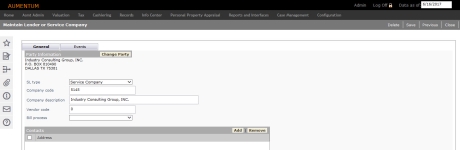Maintain Lender or Service Company
Navigate:  Tax > Billing > Lender Administration > Lenders and Service Companies > Search for Service Company or Lender
Tax > Billing > Lender Administration > Lenders and Service Companies > Search for Service Company or Lender
OR
Personal Property Appraisal > Setup > Lenders and Service Companies > Search for Lender or Service Company > Maintain Lender or Service Company
Description
Maintain the information for lenders (banks) and service companies relating to how tax bills paid by these companies should be handled. Lenders may be attached to a service company or may stand alone.
SETUP: See Billing, Billing Setup, Lenders and Service Companies, Personal Property Appraisal and Personal Property Appraisal Setup for any applicable prerequisites, dependencies and setup information for this task.
Add a Lender
General Tab
-
Click Change Party to go to the Records Search for Legal Party screen to select the legal party representing this lender or service company.
NOTE: Legal parties can be organizations as well as individuals.
-
Make a selection from the SL type drop-down list.
NOTE: Service companies are not directly associated with lenders. Instead, each PIN (loan) can be associated separately with a lender and a service company via Tax > Billing > Lender Administration > Lender/Service Company-PIN Associations. -
Enter or edit the identifying company code and company description.
-
Enter the Vendor code, if applicable.
-
Make a selection from the Bill process drop-down list.
Adding and Removing Contacts
Contacts for the lender or service company are listed in the grid.
-
Click Add in the Contacts grid.
- In the Records Search for Legal Party screen, search for a legal party to add as a contact. Click to select a legal party to return to this screen.
-
Click Save in the Command Item bar.
-
Click Delete to remove the entire service company or lender record. Click OK through the confirmation message.
-
Click Previous to return to Search for Service Company or Lender.
-
Click Close to end the task.
-
Tips
To export lender data and import lender payment information, use Batch Collections in Accounts Receivable.
Select the checkbox next to a contact or lender you want to remove from the lender or service company and click Remove.