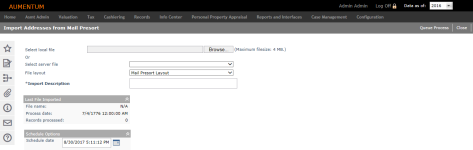Import Addresses from Mail Presort
Navigate:  Billing > Mail Presort Interface > Mail Presort File Import
Billing > Mail Presort Interface > Mail Presort File Import
Description
Import name and address data for tax bills back into the database after the data has been sorted by third party mail sorting software. When the tax bills are printed, you have the option to use this sorting or a user-defined sorting and grouping rule.
Any bills that are not updated by the import process are appended to the end of the print order.
Steps
-
Enter the local file path/name in the Select local file field or click Browse to search for a file stored on your computer.
OR
Select the server file from the Select server file drop-down list. -
Select the File layout.
-
Select the tax Report.
-
Set the Schedule date and time for the process or accept the current date default.
-
Click Queue Process to submit the process to the queue. The Monitor Batch Processes screen appears (from where you can view batch process details). It begins processing as soon as the queue is open after the selected start date and time.
-
Click Close to end the task.
-
Common Actions
To search for batch processes that are in progress or that are completed, click Check Batch Status. You advance to the Monitor Batch Process screen.
Select Criteria Group Setup to edit criteria group setup.
Click Report Setup to update the report types used in the Billing module.
Select Mail Presort Export to export a presort file before you sort it and import it back to Aumentum.
Tips
Information about the most recently processed file is displayed in the Processed File Info panel. You can view the file name, the date it was imported, and the number of records imported.
You can set the application setting Use Carrier Route in place of Postal Code in Mail Presort to True to enable the import file to update the mailing address zip code for tax bills to include the carrier route code with the full 12-digit POSTNET bar code along with the normal updating of the printing sequence order. This import does not update the mailing address permanently. If this is set to False only the ZIP+4 bar code is printed.