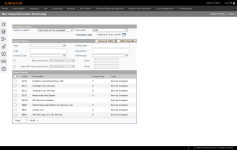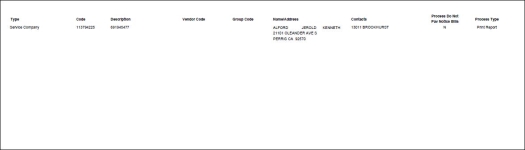Non Import Lender Processing
Navigate:  Tax > Billing > Lender Administration > Non Import Lender Processing
Tax > Billing > Lender Administration > Non Import Lender Processing
Description
Manage processing options for non-imported lender administration data, for example, define an event to apply to a particular PIN and then submit the change to batch processes and generate a lender report.
Steps
- Define the Processing Options:
- Select an option
- Define the Sort Order and Schedule Date
- Define the Search Options and optionally filter the results by selecting Filter Results or clear by clicking Remove Filter.
- Type
- Group code
- Code and Description
- Contact Type
- Bill Process
- Has an Event of / Since
- Does NOT have an Event of / Since
- Select from the Search Results.
- Click Queue Process to advance to the Monitor Batch Processes screen from which you can select the process and generate the report on the View Batch Process Details screen.
Report Samples
Non Imported Lender Administration Report