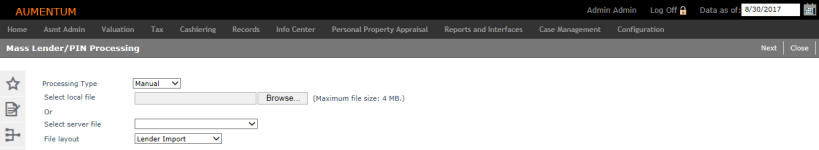Mass Lender/PIN Processing
Navigate:  Tax > Billing > Lender Administration > Mass Lender/PIN Processing > Mass Lender/PIN Processing
Tax > Billing > Lender Administration > Mass Lender/PIN Processing > Mass Lender/PIN Processing
Description
Use this screen to select the type of processing.
Steps
-
Select the type of processing, either:
-
Manual
-
Electronic
-
If you select Electronic, also define the following:
-
Select local file (Browse) or Select server file
-
Select file layout
-
-
Click Next to open the:
-
Mass Lender/Service Company PIN Processing screen if you selected Manual.
-
Import Lender Revenue Objects screen if you selected Electronic.
-