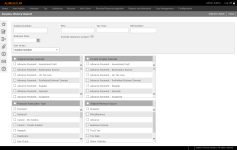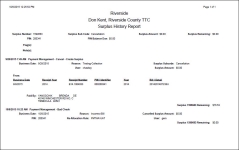Surplus History Report
Navigate:  Tax
> Accounts Receivable >
Reports > Surplus History Report
Tax
> Accounts Receivable >
Reports > Surplus History Report
Description
Generate a historical listing of surpluses (positive or negative) that match the search criteria such as amount, surplus type, and dates.
Steps
-
Minimally define the Surplus Number and any other associated information.
-
Select the Original Surplus Subcode(s).
-
Select the Current Surplus Subcode(s).
-
Select the Financial Transaction Type(s).
-
Select the Original Revenue Source(s).
-
Click Submit to Batch to open the View Batch Process Details screen from which you can select the report when finished processing.
-
Click Close to end the task.
Report Samples
Surplus History Report.