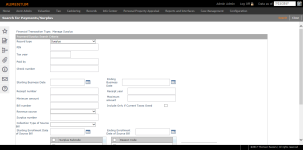Surplus Management
Navigate:  Tax
> Accounts Receivable >
Manage Payments > Surplus Management
Tax
> Accounts Receivable >
Manage Payments > Surplus Management
Description
You can reassign any surplus payment, including a suspense payment, that needs to be changed to a different surplus subcode.
Steps
-
On the Search for Payments/Surplus screen, enter your search criteria and click Search.
NOTE: Only Manage Surplus transactions types are available through this search, and only Surplus is available in the Record type drop-down list.
-
On the Payment Search Results screen, select the checkbox for one or more items and click Next.
-
On the Manage Surplus screen, make a selection from the SubCode and Reason Code drop-down lists for each item in the grid.
NOTE: To apply the same SubCode and Reason Code to all items in the grid, make your selections in the Surplus Details header and click Apply.
Select one or more items in the grid and click Remove to delete the selected items from the grid.
- Click Name/Address to open the Recipient Name/Address pop-up.
- Click New to add a Refund Address to the selected Recipient, then click Save.
- Click Add Flag to open the Add Flags screen.
- In the Selected Flags panel, click Add.
- Make selections from the drop-down lists, then click Apply.
- Click Return to return to the Manage Surplus screen.
- Click Close to end the task.
- Click Add Note to open the Notes View screen.
- Make your selections in the View Notes for panel and click Apply Filter.
- Click Print to generate the print document.
- Click Close to return to the Manage Surplus screen.
Dependencies, Prerequisites, and Setup
Configuration Menu
-
Systypes – Set up surplus subcodes.
-
Application Settings – The Accounts Receivable Overwrite Surplus Management search results restriction application setting controls whether to return more than the 200 default maximum records when performing a search for surpluses via the Manage Payments > Surplus Management task. Set to true to ignore the 200 default record return setting to return all records matching the search criteria. False is the default.