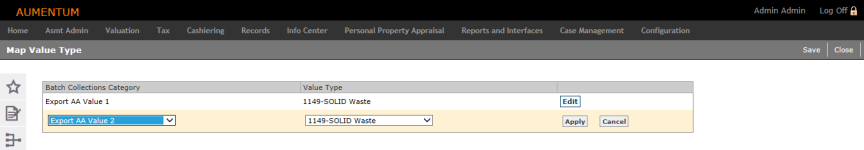Value Type Setup
Navigate:  Tax > Accounts Receivable > Batch Collections Setup > Value Type Setup > Map Value Type
Tax > Accounts Receivable > Batch Collections Setup > Value Type Setup > Map Value Type
Description
Use the drop-down lists on this screen to map Batch Collection categories to value types. The Batch Collection categories need to be matched up with the Assessment Administration value types so that the value types are reported correctly in the file extracts.
SETUP: See Accounts Receivable Batch Collections Setup for any applicable prerequisites, dependencies and setup information for this task.
Steps
-
On the Map Value Type screen, click Add, or click Edit for an existing item in the grid.
-
Make a selection from the Batch Collection Category drop-down list.
- Make a selection from the Value Type drop-down list. This value will be mapped to the batch collection category you selected.
-
Click Apply.
-
Click Save in the Command Item bar.
-
Click Close to end the task.
- Click Delete on any row to remove the mapping.
-