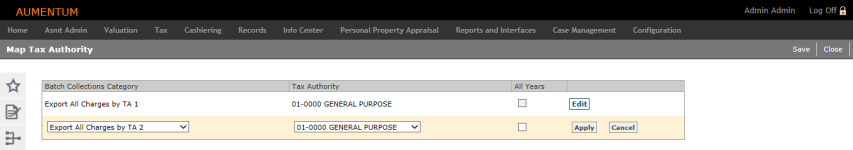Tax Authority Setup
Navigate:  Accounts Receivable > Batch Collections Setup > Set Up Tax Authorities > Map Tax Authority
Accounts Receivable > Batch Collections Setup > Set Up Tax Authorities > Map Tax Authority
Description
Use the drop-down lists on this screen to map Batch Collection categories to tax authorities. The Batch Collection categories need to be matched up with the tax authorities (Levy Management) so that the tax authorities are reported correctly in the file extracts.
SETUP: See Accounts Receivable Batch Collections Setup for any applicable prerequisites, dependencies and setup information for this task.
Steps
-
Click Add or Edit to display fields for editing.
-
Click Delete in the row of the mapping you want to delete. Click OK on the confirmation pop-up or click Cancel to cancel the delete.
-
-
Select a Batch Collection Category and a Tax Authority from their respective drop-down lists.
-
Check the All Years checkbox to apply the mapping to all years.
-
Click Apply in the table row to save your changes to the table.
-
Click Save to save your changes before exiting the page.