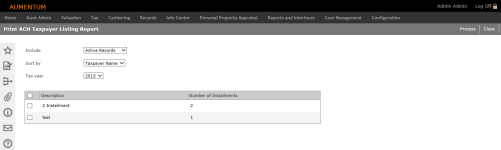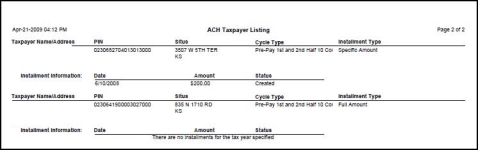ACH Taxpayer Listing Report
Navigate:  Tax > Accounts Receivable > ACH Processing > ACH Taxpayer Listing Report > Print ACH Taxpayer Listing Report
Tax > Accounts Receivable > ACH Processing > ACH Taxpayer Listing Report > Print ACH Taxpayer Listing Report
Description
Print the listing report showing the taxpayers, revenue objects, and installment plan information for one or more plans, using the sorting order of your choice. The report is limited to a single tax year. This runs as a batch process.
SETUP: See ACH Processing for any applicable prerequisites, dependencies and setup information for this task.
Steps
-
Choose the records to Include, either all active records or records as of a selected date.
-
Select the Sort by order from the choices listed, such as listed alphabetically by the taxpayer name.
-
Select the Tax year.
-
Check the checkbox in the Description panel associated with the installment plan to include in the report. Checking the box in the panel header automatically selects all payment plans.
-
Click Process to add the batch process to the batch queue. The report will be generated at the end of the processing.
-
Click Close to exit the task without generating the report.
-
Report Samples
ACH Taxpayer Listing Report
Tips
The report includes:
-
Taxpayer name, address, and communication information
-
Bank name, transit routing number, account number, and account type (such as checking)
-
PIN, situs address, payment plan, and payment amount