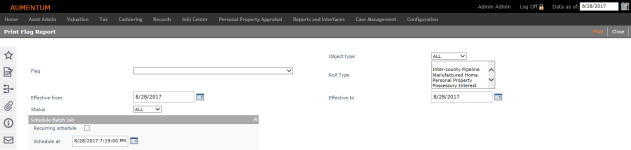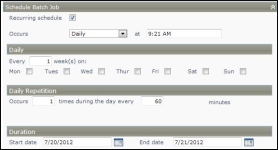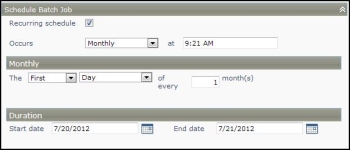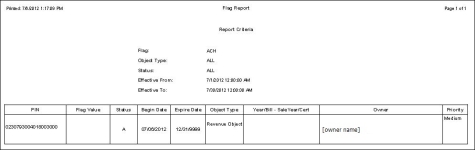Flag Report
Navigate:  Reports
and Interfaces > Flag Report
Reports
and Interfaces > Flag Report
Description
Generate a report of flags attached to accounts/revenue objects by the type of flag and by time period.
Steps
-
On the Print Flag Report screen, make a selection from the Flag drop-down list.
-
Select the Object type.
-
Optionally select the Roll Type.
-
Select the Effective from and Effective to dates or select them from the date picker.
-
Select the Status.
-
Accept the Schedule at date and time or check the Recurringschedule checkbox to set up the flag report on a recurring schedule. If you check Recurring, the Schedule batch job panel expands to show various scheduling options.
-
Daily:
-
Select the Occurs option of Daily and enter the at time. The default is the current time.
-
Enter the numeric value in the Every field in the Daily panel to define the frequency of weeks and select the checkbox for the day(s) to include
-
Enter the numeric values in the Occurs field and in the minutes in the Daily Repetition panel to define the number of times and frequency per day to generate the export payments.
-
Enter the Start date and End date in the Duration panel or select the dates from the date picker to define the time period duration to generate the payments.
-
Monthly:
-
Select the Occurs option of Monthly and enter the at time. The default is the current time.
-
Select the schedule from the Monthly panel. Options include:
-
The First, Second, Third, Fourth or Last
-
Day, Week Day, or Weekend Day, Monday, Tuesday, Wednesday, Thursday, Friday, Saturday, or Sunday
-
of every number of month(s)
-
Enter the Start date and End date in the Duration panel or select the dates from the date picker to define the time period duration to generate the payments.
-
Click Print to submit the flag report to batch processes where it is available for selection from the Monitor Batch Processes screen when processing is complete.
-
Click Close to end the task.
-
Report Samples
Flag Report