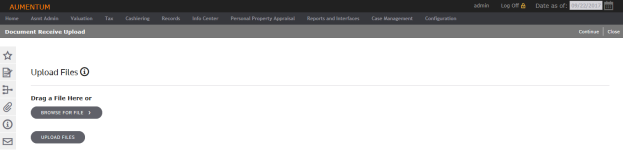Doc Receive Upload
Navigation:  Reports and Interfaces > Documents Received > Doc Receive Upload
Reports and Interfaces > Documents Received > Doc Receive Upload
Description
The Doc Receive Upload task lets you select documents to upload to the Document Receive Maintenance screen.
Setup
- On the Document Receive Upload screen, drag a file to the Upload Files panel, or click Browse for File.
- Click Upload Files.
- When you see the message, The record was successfully saved, click Continue in the Command Item bar.
- On the Document Receive Maintenance screen, select the uploaded file to index it.