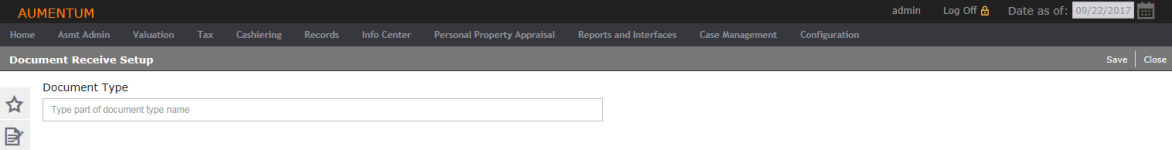Doc Receive Setup
Navigation:  Reports and Interfaces > Documents Received > Doc Receive Setup
Reports and Interfaces > Documents Received > Doc Receive Setup
Description
The Doc Receive Setup task lets you configure indexing fields for the documents being uploaded into Aumentum.
Steps
- On the Document Receive Setup screen, start typing the Document Type name and make a selection from the list of potential matches.
- In the Document Type Fields panel, click Add new item.
- Enter a field label and name.
- Make a selection from the Field Type drop-down list.
- Enter the relevant information in the Format field.
- Click Save in the Command Item bar. The fields will appear in the Document Receive Maintenance screen.