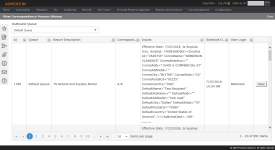Process History
Navigate:  Reports and Interfaces > Correspondence > Process History
Reports and Interfaces > Correspondence > Process History
Description
View a list of correspondence processes and schedule dates and select any item to view details about it.
Steps
-
On the View Correspondence Process History screen, click View on any line to open the View Correspondence Process screen to view details about the process.
-
Click List to return to the View Correspondence Process History screen.