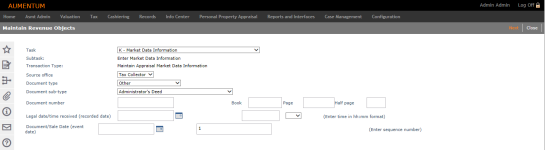Market Data Information
Navigate:  Records > Revenue
Object Maintenance > Maintain
Revenue Objects > K - Market Data Information
Records > Revenue
Object Maintenance > Maintain
Revenue Objects > K - Market Data Information
Description
NOTE: The Market Data Information task may not apply to your jurisdiction.
This Revenue Object Maintenance task lets you use the Multiple Listing Service (MLS) for market data for real property. Market data includes comparable sales information listing information and lease information. After completing this task, a Transfer/Valuation on Transfer workflow event will be created and accessible from the View My Worklist screen.
Steps
- Select K - Market Data Information from the Task drop-down list.
-
Select the Source office.
-
Select the Document type.
-
Select the Document sub-type.
-
Define the Document number.
-
Define the Book, Page and Half page.
-
Select the Legal date/time received.
NOTE: The default legal time is 12:00 AM if you do not define it.
-
Select the Document/Sale Date.
-
Click Next.
-
Search for a revenue object from the Records Search for Revenue Object screen.
-
Select the checkbox next to the appropriate revenue object on the Records Search Results for Revenue Object screen and click Next.
-
Select the Type of transaction.
-
Complete the sales information located under the Sellers panel.
-
Check any applicable checkbox in the Modifier Maintenance panel, as desired.
-
Click Save.
-
Click Close to end the task and return to the Maintain Revenue Objects screen.
-
A Transfer Workflow item has now been created and can be accessed from the View My Worklist screen.
-