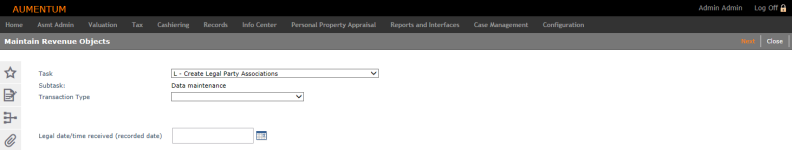Create Legal Party Associations
Navigate:  Records
> Revenue Object Maintenance
> Maintain Revenue Objects
> [L - Create Legal Party Associations]
Records
> Revenue Object Maintenance
> Maintain Revenue Objects
> [L - Create Legal Party Associations]
Description
A revenue object might have an association, or link, to more than one party. Each party might serve a unique role in its relationship to the revenue object. All revenue objects have an owner party. In addition, the revenue object may also have an associated taxpayer, interested third party, proprietor, or others.
You can add any parties associated with the revenue object.
NOTE: Mortgage companies (lenders) are associated directly to the revenue object (in a LenderRevobj table) and not via Legal Party Associations. You can assign a mortgage company/lender via Tax > Billing > Lender Administration > Lender-Property Associations > Update Lender-PIN Associations. You can also maintain lender information via Info Center > Tax Detail > Records Search > Records Search Results > Tax Detail (button) > Tax Information > Change Lender Information [Common Action] > Update Lender-PIN Associations.
NOTE: You can also mass assign a mortgage company/lender to several PINs so that the mortgage company can receive the tax bill for all the applicable PINs. Set this up via Billing > Lender Administration > Lender File Import. The format of the import file is PIN, Short Description (ShortDescr), which is the Lender Code in Aumentum, and Loan Number. This import is only for lenders, not for service companies. So if you need to assign a service company, you would need to set it up as a lender as well as a service company in Aumentum.
IMPORTANT: The Records effective date Boolean application setting Set todays date as default for creating a legal partysets the Effective date to the current date automatically when set to True. False is the default, in which case the field is blank.
SETUP: See Records and Revenue Object Maintenance for any applicable prerequisites, dependencies and setup information for this task.
Steps
-
Select the L - Legal Party Associations task. The fields displayed depend on the application setting,
-
Enter an Effective date or use the date picker to select a date. This is the only required field if the Official Doc for Create Legal Party Associations application setting is set to false.
-
If the Official Doc for Create Legal Party Associations application setting is set to true, enter the required document information, including:
-
Legal date and Timereceived
-
Document sale date
-
Document number or Book and Page
NOTE: The default legal time received is 12:00 AM.
-
-
Click Next. The Records Search for Revenue Object screen is displayed.
-
Enter the information that you know into the available search fields.
-
Click Search. The search results display on the Records Search Results screen.
-
Select the checkboxes of the revenue objects.
-
Click Next. The Review and Edit Legal Party Associations screen is displayed.
Tips
At the conclusion of the legal party associations task, Records updates the Aumentum Event tables.