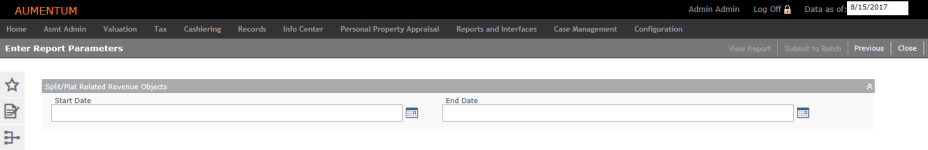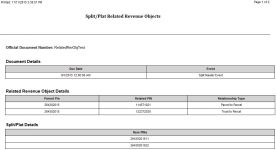Split/Plat Related Revenue Objects
Navigate:  Records
> Reports > Audit Reports > Split/Plat Related Revenue Objects
Report
Records
> Reports > Audit Reports > Split/Plat Related Revenue Objects
Report
Description
Generate a report that shows a list of all PINs with related revenue objects that were subject to a split or plat in a given time range.
Steps
-
Select the Start Date and End Date ranges for the report.
-
Click Submit to Batch which submits the report to the batch queue and opens the Monitor Batch Processes screen, Click on the process to open the View Batch Process Details screen. Click on the report to view report details. Then close the batch process screens and return to this screen.
-
Click Close to end the task.
-
Report Samples
Split/Plat Related Revenue Objects