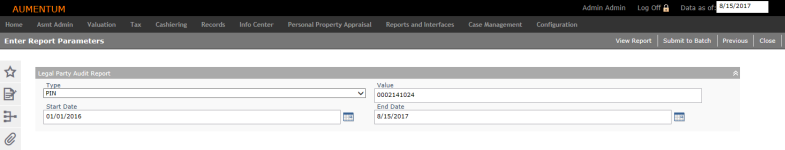Legal Party Audit Report
Navigate:  Records > Reports > Audit Reports > Legal Party Audit Report
Records > Reports > Audit Reports > Legal Party Audit Report
Description
NOTE: This SRS report is not available in all jurisdictions.
The Legal Party Audit Report displays a history of changes made to the primary, secondary, and alias legal parties that are associated with a given revenue object. The changes are reported for a specific date range. The report lists transactions in each of several legal party maintenance areas including addresses, aliases, identification numbers, and communication information. The user who made the change and the effective date display for each transaction.
Steps
-
In the Records Reports screen, select Legal party Audit Report.
- In the Enter Report Parameters screen, make a selection from the Type drop-down list.
-
Enter the value for the type you selected.
-
Enter or select a start date and end date for the report. Changes to the associated legal party during the specified date range are reported.
-
Click View Reportto generate the report and immediately display it or click Submit to Batch to send the report to the Aumentum batch processor.
If sent to the batch processor, the Monitor Batch Processes screen is displayed. Click Refresh to update the page. When the status is complete, click on the row to open the View Batch Details screen, then click the file to view the report. When you are finished viewing the report, click the red X to close the report viewer window.
-
Click Close to end the task.